3 Best Tools To Survey Your Customers With An Email Newsletter

In our days the only way to succeed on the market is by a better understanding of your customer’s needs.
And what is the best way to understand what your customers want?
It’s simple – just ask them!
One of the best ways to get the customers’ feedback is by reaching them out with a survey.
Even if you’re already sure that people love your product, you’ve got to get a grasp on your customers’ experiences and opinions by reaching out to them.
The must-have survey is a simple and reliable method for figuring out how your customers feel about your product.
There are many ways and tools to prepare and organize your surveys.
In this post, I’ll share the 3 best tools to survey your customers within an email newsletter.
I’ll also include the best survey examples you can use to better understand your customers.
1. Survey with Google forms
The first tool you can use to create an online survey form is Google Forms.
This is a free and most simple way to survey your customers.
This method has just one disadvantage: Google doesn’t allow to embed its form in your Email autoresponder service like Sendinblue, in my case.
But this is not a problem, because there is a lifehack how you can pass this limitation.
How to Embed a Survey in an Email Newsletter (Using Google Forms)
If you wonder how to embed Google Survey Form in a newsletter, first of all, go to google.com/forms and create a form like the one on the image below.
Survey Example

As you can see my survey consists of 3 main questions:
- How satisfied are you with our app?
- Would you recommend our app to your friends/colleagues?
- Do you have any suggestions for improvement? What changes would you like to implement in the application?
Technically my form consists of:
- “Linear scale” from 1 to 10, where 1 – Very unsatisfied; 10 – Very satisfied;
- Then I have a “Multiple choice” question with “Yes” and “No” answers;
- And the last one is the “Paragraph” with an answer field where respondents can easily write their opinion and suggestions for improvement;
When your form is ready, you’ll need to send it to your own email address.
Just check the field “Include form in email” before sending it.

After you receive the survey form in your Gmail inbox, open it and click on the 3 dots icon (see the image below) then “Show original”
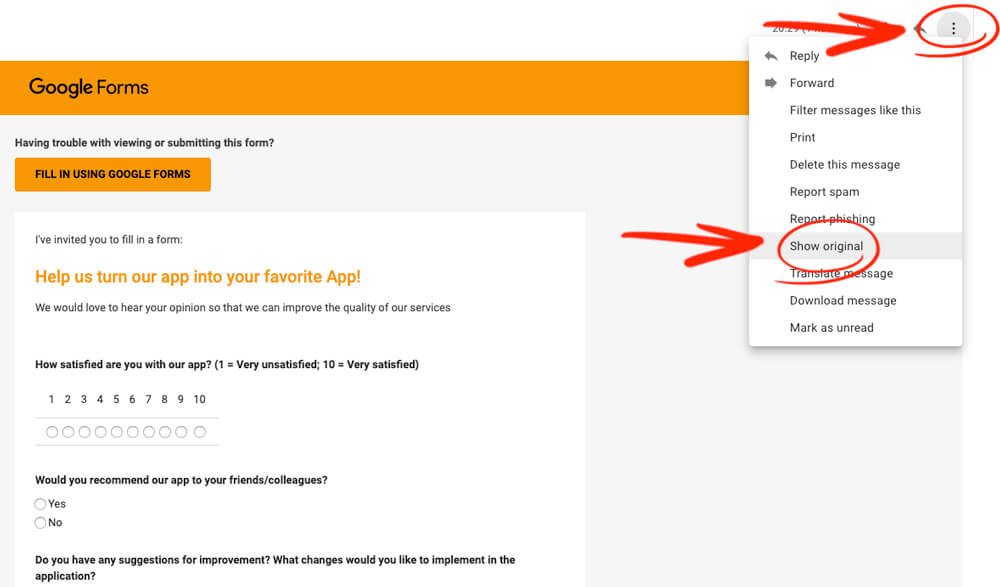
After clicking “Show original” you’ll see the form code.
Copy this code starting with the opening <html> tag and till the closing </html> tag.
Paste this code in a source code editor like Brackets, Sublime, Visual Studio Code, etc.
In my example, I’m going to use the Brackets.
So open the Brackets and paste the code there.
Because the code has some mess in it, we’ll need to arrange it a little bit.
First, we’ll need to get rid of line breaks after the “=” character “=”, together with “=”.
For this, we’ll use a regular expression (=\n) and the Find & Replace function.
Go to Find Replace
paste our regex “=\n” in the Find field
press “Replace all”

And the last thing here to do is to get rid of the “3D” characters.
And again for to Find Replace
type “3D” in the Find field
press “Replace all”
Oky doky, our code is ready for embedding in the newsletter.
Now got to your email autoresponder.
In my example, I’m using the Sendinblue.
Create a campaign and chose to Paste your Code.

Congrats, you form is ready to be sent to your recipients.

2. Survey with Survey Monkey
Another survey I’ll prepare with the Survey Monkey service. Survey Monkey is one of the most popular survey solutions.
In this survey tool, I’ll use an insight I’ve read in the Hacking Growth book, by Morgan Brown and Sean Ellis.
[affegg id=3]They suggest asking at least a few hundred customers a multiple-choice question.
Here’s the question:
“How disappointed would you be if this product no longer existed tomorrow?”
Here are the 3 possible answers:
- A. Very disappointed
- B. Somewhat disappointed
- C. Not disappointed
You can be confident that your product is a must-have if at least 40 percent of your customers choose “Very disappointed”.
However, if the number of customers answering: “Very disappointed” is under 40 percent, you must continue to improve and develop your product.
[affegg id=3]Alright, so let’s go to the www.surveymonkey.com and create our survey.
Survey Monkey has a basic free version where you’re are limited in style customization and number of responses you can see per each survey.
So my first question as I’ve already described above is: “How disappointed would you be if this product no longer existed tomorrow?”. For this question, I’ll use a “Multiple Choice” answering method. And also I would include emotional emojis at the beginning of the question.

My second question is: “How satisfied are you with our app?”. For this question, I’ll use a “Star Rating” answering method.

The third question is: “For what purposes do you use our app most often?”. Here again, I’m using the “Multiple Choice” answering method.

Fouth question is: “Would you recommend our app to your friends?” Same answering method.

And the last question: “How often have you encountered bugs in the application?” Same answering method.

Then when your survey is ready, you’ll need to choose how would you like to collect responses to your survey.

In our case, we’re choosing to send by email.
Next, we’ll need to add the list of recipients, subject line and to edit the message of the email.

Next, you’ll need to add the sender’s email address and then press “Send Now”.

3. Survey with Survicate
My third pick is Survicate.
Survicate is also a very powerful tool for surveys and is much simpler than Survey Monkey but at the same time is much more expensive.
Let’s create our first survey by starting it from scratch.



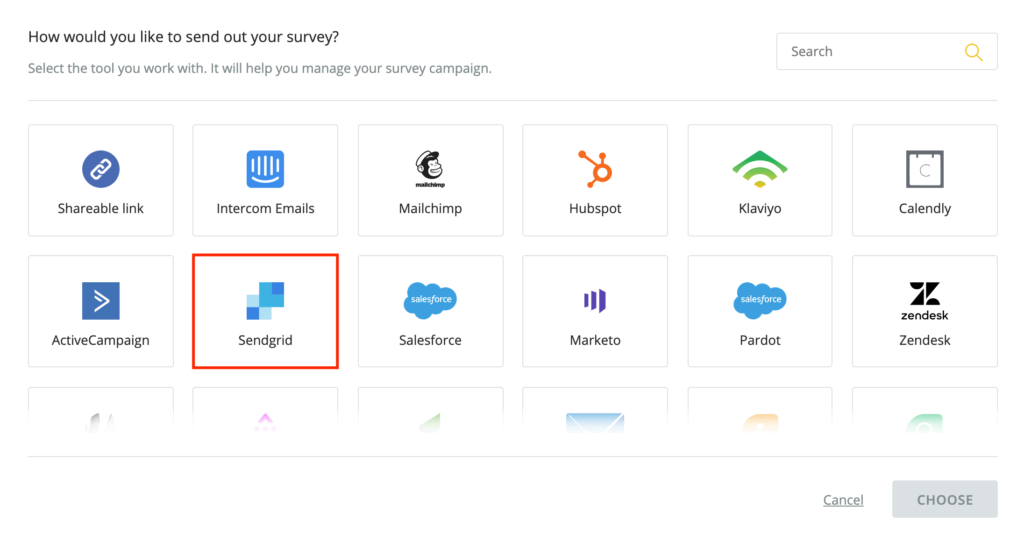
As a first question, let’s add the same multiple-choice question: “How disappointed would you be if this product no longer existed tomorrow?”
With the same 3 possible answers:
- A. Very disappointed
- B. Somewhat disappointed
- C. Not disappointed
As it was already mentioned: your product is a must-have if at least 40 percent of your customers choose “Very disappointed”.


The next will be a “Rating” question: “How satisfied are you with our app?”


The third question will be as well a “multiple choice” one: “For what purposes do you use our app most often?”

The fouth question is as well a “multiple choice”: “Would you recommend our app to your friends?” with “Yes” or “No” answers. ”
The “I don’t know” answer is also possible here.

And the last question is a “Free Text” one, where respondents should write their own answer.
This question shouldn’t be mandatory.

Okay, our survey is ready. Just copy the link, paste it in your email and send it to your recipients.

P.S. IF THIS ARTICLE WAS HELPFUL, OR YOU STILL HAVE ANY QUESTIONS, PLEASE DROP A LINE IN THE COMMENT SECTION BELOW.
Cheers 👋