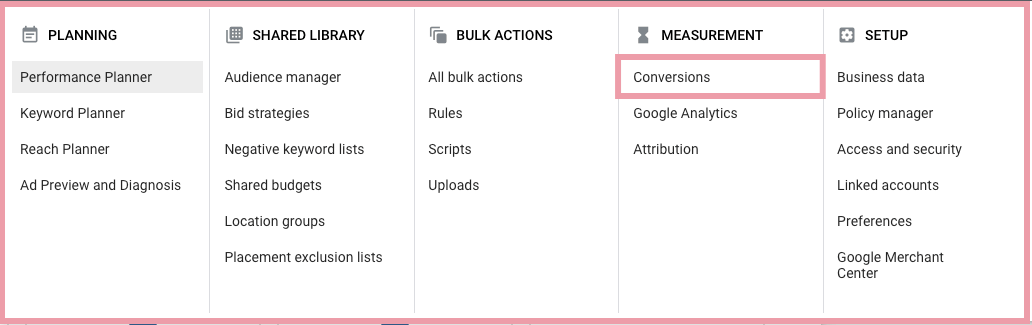Google Ads Performance Max Campaigns: Complete Guide 2022

In 2021 Google has launched Performance Max Campaigns to allow performance advertisers to tap into their complete Google Ads inventory from a single campaign.

New campaigns type allows advertisers to run their ads across all of Google’s channels like:
- YouTube Videos,
- Display Network,
- Search Network,
- Discovery,
- Gmail,
- and Maps.
With the help of Performance Max campaigns you can find new leads or customers across Google’s wide inventory range and fully automated bidding and targeting. Performance Max uses your goals and audience signals to find potential customers, including new ones, across all Google inventories.
Thus, Performance Max campaigns will automatically show your ads to users across Google’s network who match your goals.
Performance Max also includes:
- Automated targeting: Audience Signals
- Automated bidding
Performance Max uses machine learning technology to optimize bids and placements and drive conversions depending on your goals. What’s asking from you is providing audience signals (including your customer match data, like email list), and high-quality text, images, or video that can significantly improve your campaign performance.
Performance Max campaigns are scheduled to replace Smart Shopping and Local campaigns by September, 2022.
When to use Performance Max Campaigns?
Performance Max is the best option to use when:
- You have specific advertising and conversion goals (e.g. driving online sales, lead generation, etc.).
- You want to maximize the performance of your campaign and aren’t limited by which channel your ads appear on.
- You want to easily access all of Google’s advertising channels using a single campaign.
- You want to get additional reach and conversion value beyond keyword-based Search campaigns.
In this complete guide, You’ll learn everything you need to know about Google Ads Performance Max Campaigns.
How to get started with Performance Max Campaigns?
Table of contents:
- Step 1. Conversion Tracking Set-up
- Step 2. Create a new Performance Max campaign
- Step 3. Set Campaign’s Budget And Bidding
- Step 4. Set Campaign’s Settings
- Step 5. Set The Asset Group
- Step 6. Add an audience signal
![]()
1. Conversion Tracking Set-up
To get the best performance for your Google Ads campaigns, you should start by setting up the conversion tracking on your website.
You can import events from your Google Analytics as a conversion or set up a new one directly in Tools and Settings › Conversions
Learn more about Google Ads Conversion Tracking Set Up Complete Guide
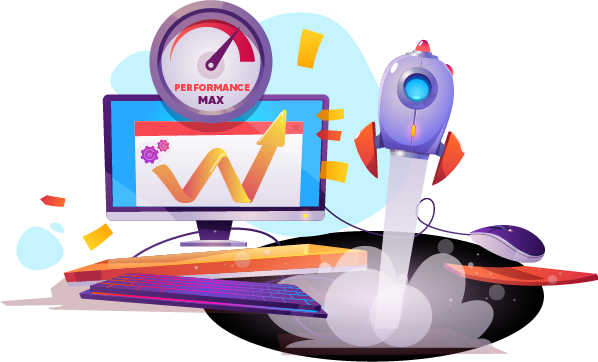
2. Create a new Performance Max campaign
2.1. Navigate to Campaigns section ➜ + create NEW CAMPAIGN

2.2. Choose Campaign’s objective ➜ Sales, Leads, Website traffic

Note: Performance Max campaigns are compatible with the following campaign objectives:
- Sales
- Leads
- Website traffic
2.3. Select Campaign’s type ➜ Performance Max

2.3. Give a name to your Performance Max campaign ➜ click CONTINUE

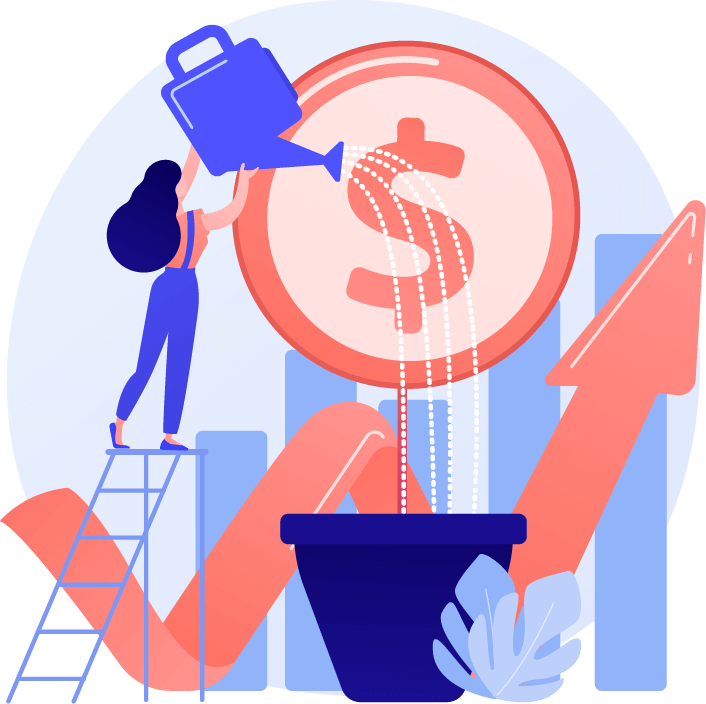
3. Set Campaign’s Budget And Bidding
Set the budget and bidding options that work best for your goals.

Budget
Your budget settings affect how quickly we can optimize your campaign for conversions.
For campaigns with Target CPA bidding, it’s recommended to set a budget that’s at least 15 times your target CPA. Use the chart below to understand how long it takes to optimize your campaign depending on the current budget.
| Budget setting | Optimization time |
| More than 15 times your target CPA | 7 to 8 days |
| 10 to 15 times your target CPA | 2 weeks |
| 5 to 10 times your target CPA | 3 weeks |
Bidding
For the Performance Max campaign you can choose from 2 bidding options, all of them are Automated bid strategies:
- Target CPA
- Maximize conversions (be cautious with this type of bidding, cause it most likely overspends your budget)
PRO TIP: Use Maximize conversions to accelerate your campaign for getting traffic
In my experience, Maximize conversions bidding type accelerates the process of getting traffic, but at the same time, highly likely would overspend your daily budget. My suggestion when using Maximize conversions set a really small daily budget ($50 max).
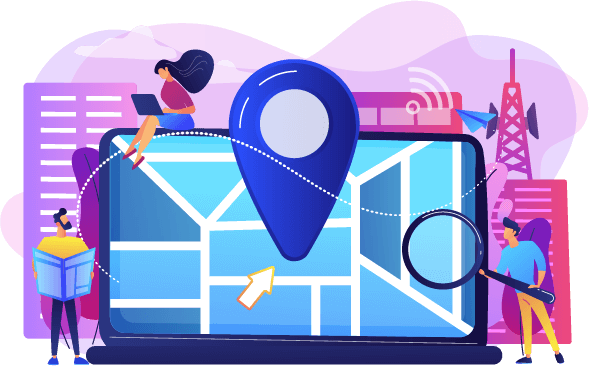
4. Set Campaign’s Settings: Choose GEO you want to target and languages your customer speak



5. Set The Asset Group

5.1. For Performance Max asset group complete the fields with all the necessary information:
- 5.1.1. Final URL ➜ Insert your landing page final URL
- 5.1.2. Add Images ➜ Add at least 1 landscape image (1.91:1), 1 square image (1:1), and portrait image (optional).
- 5.1.3. Add logos ➜ Add up to five logos.
- 5.1.4. Add Videos ➜ Add up to 5 videos. If you don’t have one, Google will create videos automatically when possible.
- 5.1.5. Headlines ➜ Add up to five headlines.
- 5.1.6. Long headlines ➜ Add up to five long headlines.
- 5.1.6. Descriptions ➜ Add up to 5 descriptions that will be combined with any one of your headlines to generate your ads.
- 5.1.7. Call to action ➜ Choose Call to action text that better fits your campaign goals
- 5.1.8. Business name ➜ Add name of your product/brand/business. ➜ Click SAVE
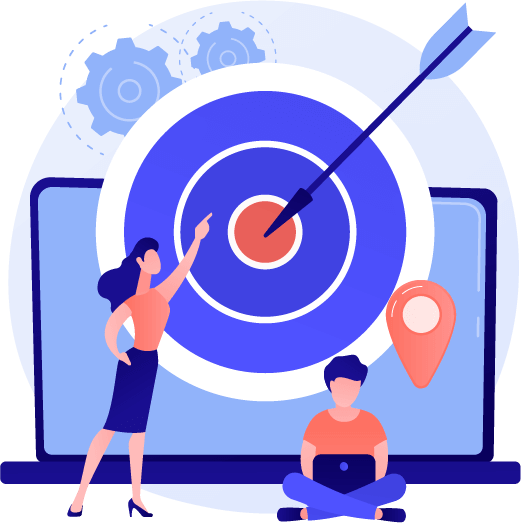
6. Add an audience signal
6.1. Click ADD AN AUDIENCE SIGNAL ➜ Click + NEW AUDIENCE

6.2. Create a New audience signal

6.3. Enter audience name

6.4. Define your Audiences, Demographics (People: who you want to reach)
Within Performance Max campaigns you can choose from the following targeting types:
- Custom segments (audiences)
- People with any of these interests or purchase intentions
- People who searched for any of these terms on Google
- People who browse types of websites
- People who use types of apps
- People who visited certain places
- People who have previously interacted with your business (Remarketing)
- Interests and detailed demographics
- Demographic targeting:
- Gender
- Age
- Parental status
- Household income
- Detailed demographics:
- Parental Status
- Marital Status
- Education
- Homeownership Status
- Employment
- Demographic targeting:
❗ I would recommend starting your Performance Max campaign with the people who have previously interacted with your business – Remarketing audiences.
Learn more about Google Ads Targeting Options And Best Practices
P.S. If this article was helpful, or you still have any questions, please drop a line in the comment section below.
Cheers 👋