Google Ads App Installs – Target People Who Use Apps Similar To
Installed App Category Targeting For Display Ads And Video 360

How to target installed app category in Google Ads
Right targeting of app promotion campaigns is one of the major challenges marketers face these days, especially when dealing with a specific niche app, such as a profit analytics tool for Amazon sellers.
To resolve this problem, Google has come up with a special promotion feature.
This feature is popularly known as “installed app category targeting”
This type of targeting can be used on Google Display Ads and Video Ads. While running these types of campaigns you can target an audience, based on the users of the target app they’ve already installed.
Now you can target ads based on user’s installed apps across Google Display And Video Ads.
How can you actually use this?
In this tutorial, I’m going to show you how to target the installed app category audience in Google Ads and get most of it for your profit.
Installed app category targeting represents an audience that has already installed and is using a specific mobile app from the Google Play Market or App Store.
Let’s Dive Right In…The Best Part
Learn how to target an audience who installed specific apps in the Google Play Market or App Store.
Installed app category targeting. People who use apps similar to
First, you need to know that installed app category targeting can be used for Display and Video type campaigns and it’s based on the apps which users have already installed.
Advantages of Installed app category targeting
This type of targeting is beneficial for app campaigns because users of a given app may be interested in other similar apps (that belong to the same category).
For example, existing users of Facebook App are likely interested in Instagram.
Here’s how to target the Installed app category
Method #1
1. In the TOOLS & SETTINGS menu navigate to Audience manager ➜ Custom Audiences ➜ + Create Custom Audience
2. Select the option People who use apps similar to ➜ Enter app name you desire to target and select it from the list to include in your similar to installed app category audience
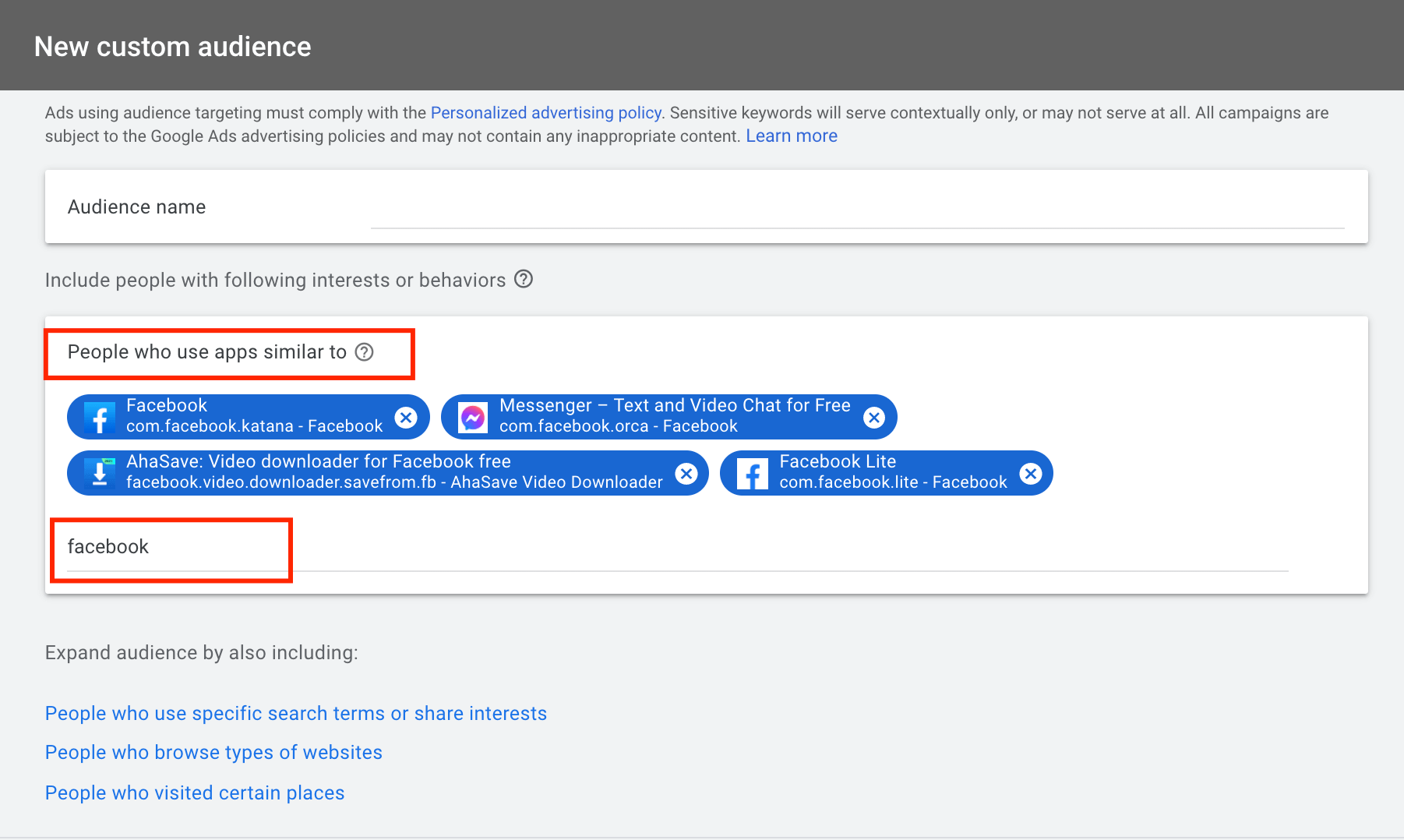
3. Add the created audience to your ad group
Method #2
1. Select your campaign ➜ then select ad group where you’d like to add the Installed App Category targeting ➜ Navigate to Audiences ➜ + Add Audiences
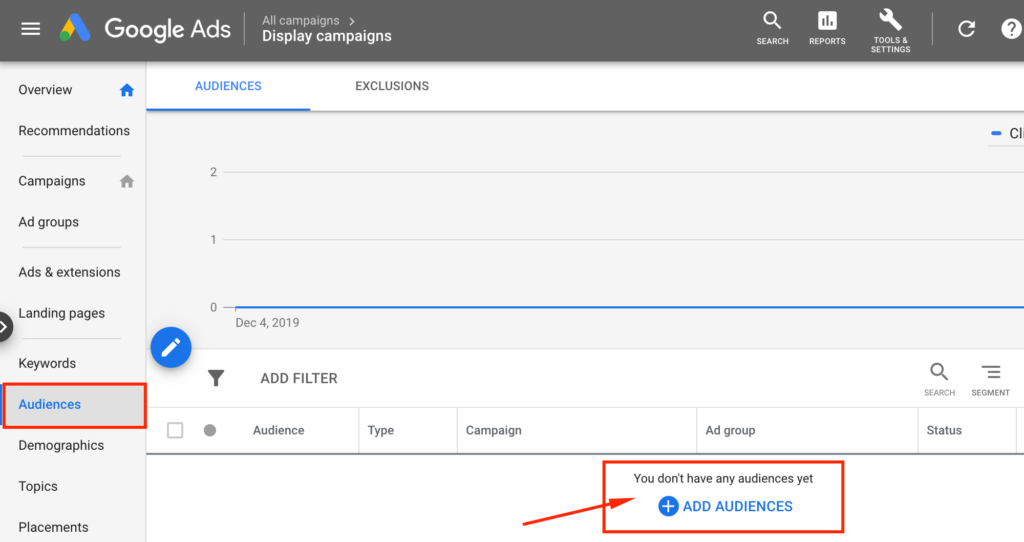
2. Select the ad group where you’d like to add the installed app category audience ![]() Click +Add Audience
Click +Add Audience
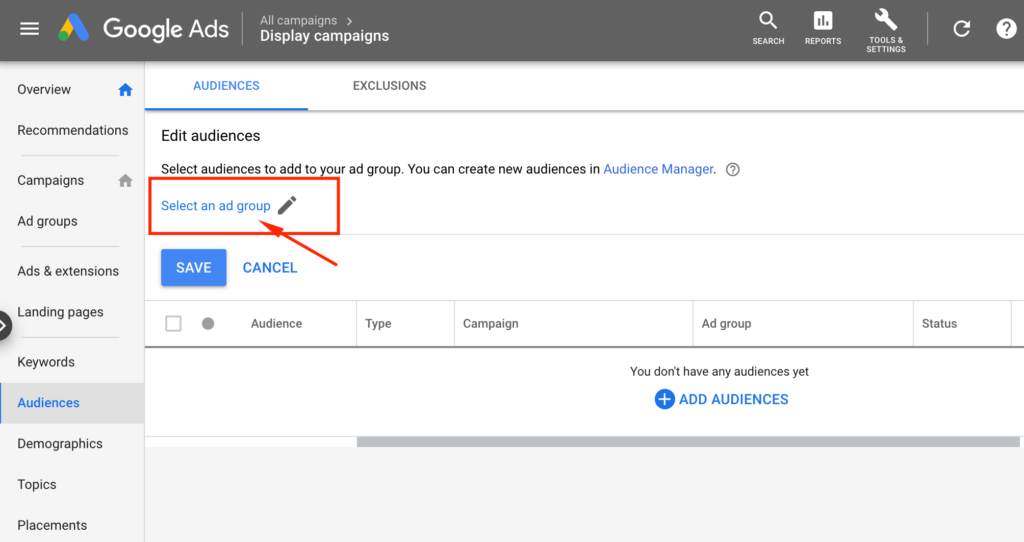
3. Check the default ![]() Targeting (recommended)
Targeting (recommended)
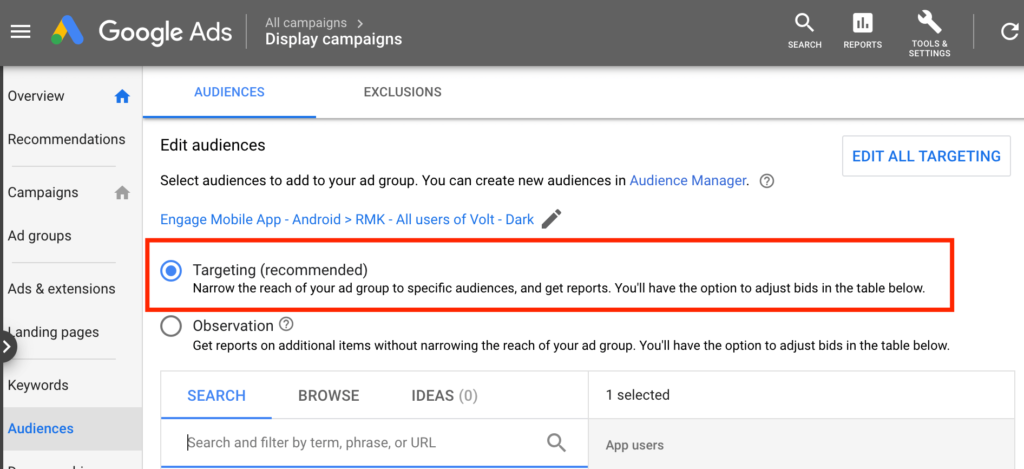
4. Select![]() BROWSE
BROWSE ![]() CUSTOM AFFINITY AUDIENCE
CUSTOM AFFINITY AUDIENCE
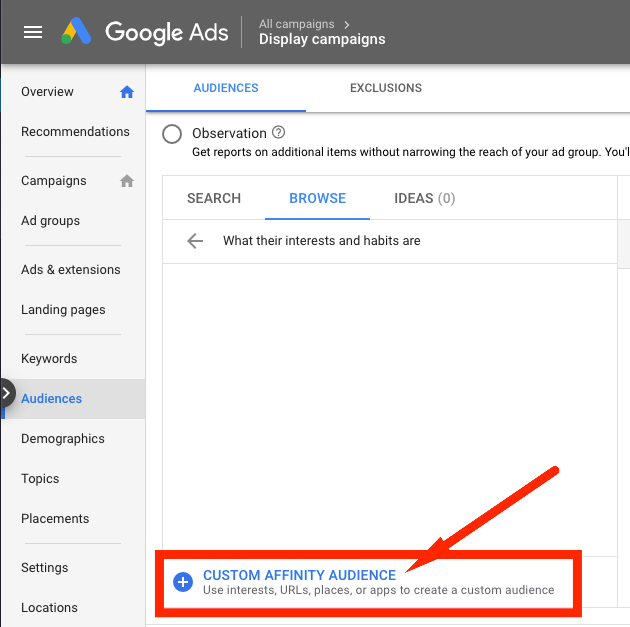
5. In the dropdown menu choose ![]() App
App
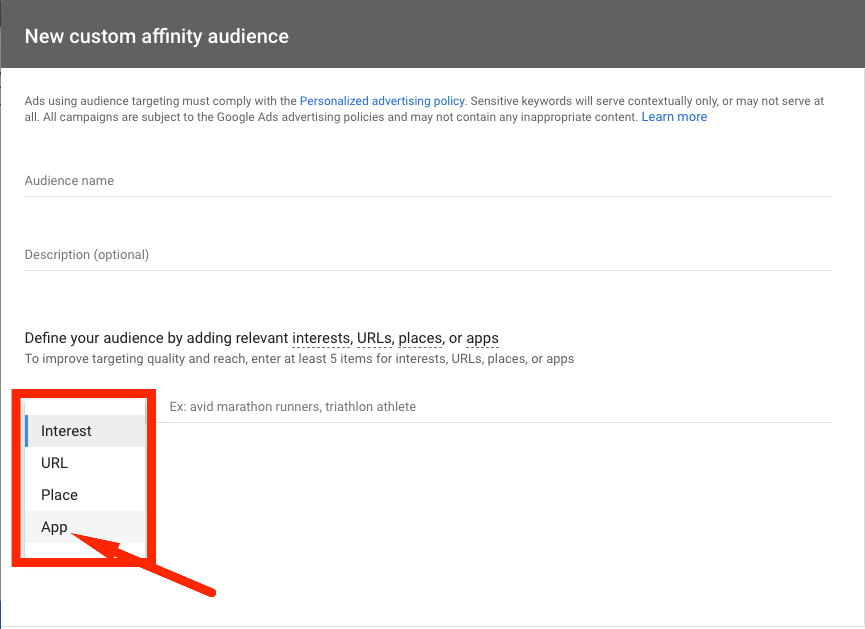
6. Select the app you want to target.
For example, the Amazon Seller app will target Amazon sellers who have this app installed already.
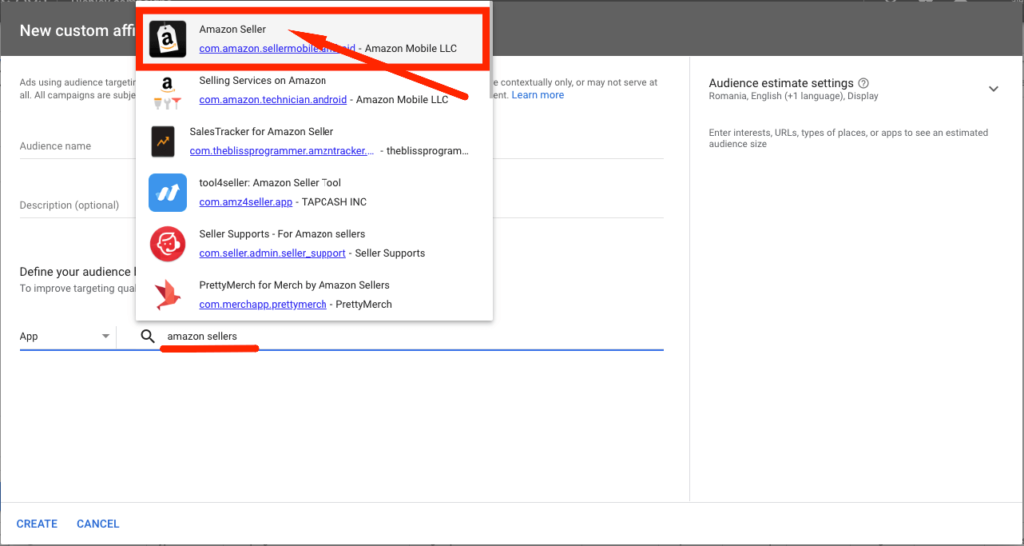
7. Click “Create” to set up the Installed app category audience
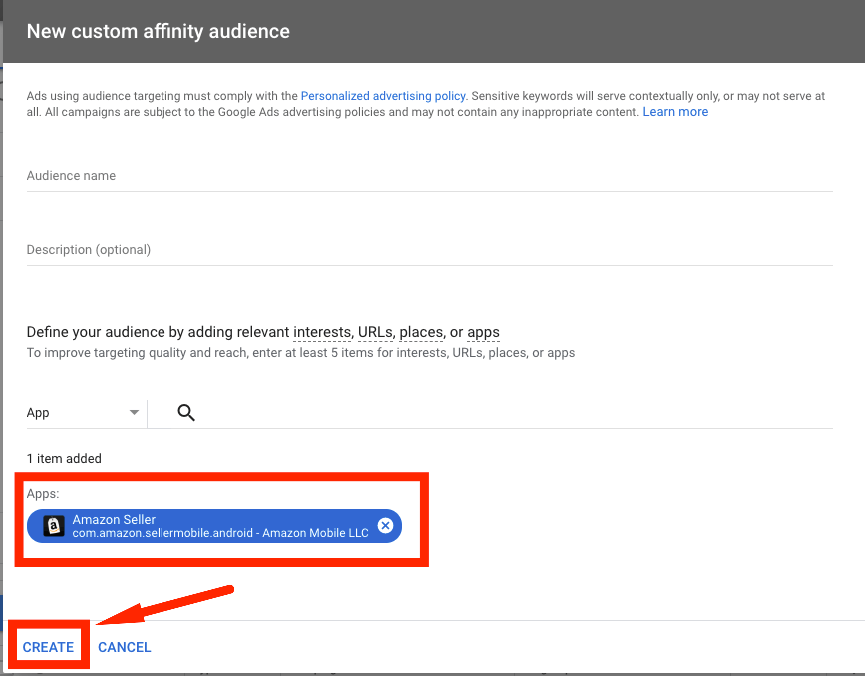
The Bottom Line
With the installed app category targeting, marketers can drive app installs from the people who are more likely to install their app.
It even allows marketers to target the people who have already installed an app from the category in which the promoted app is listed.
For instance, if a messaging app is to be promoted, marketers can promote their app to users of the Facebook app or WhatsApp.
This is done after keeping in mind that the probability that these users might download this app is greater in this case, instead of promoting the app to a user of a gaming app.
For proof, just take a look at my statistics for the last 30 days. I’ve managed to generate tons of installs for just $0.13 (RON 0.57) per install average.
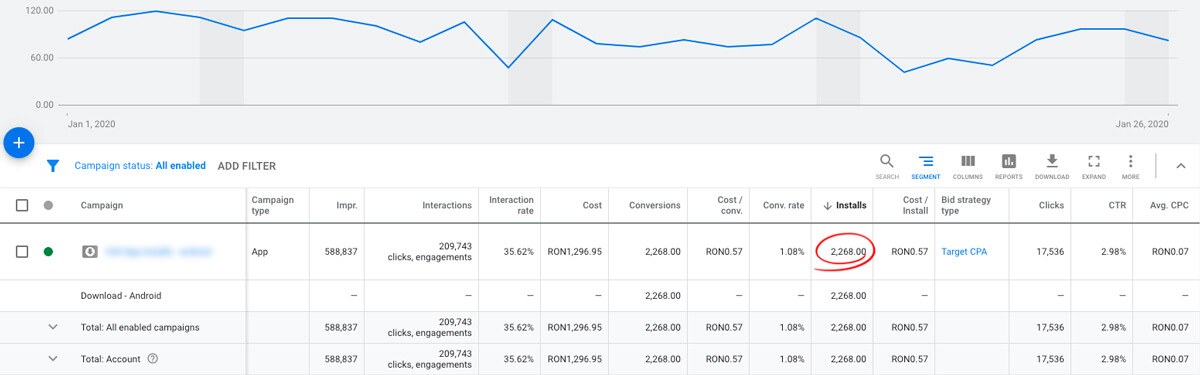
If you’d like to run installed app category targeting on Google Display, please check out my Google Display Ads Complete Guide with examples of my best practices.
Also you can try running Google App Campaigns to drive installs to your app.
P.S. If this article was helpful, or you still have any questions, please drop a line in the comment section below.
Cheers 👋




Hey, Great info 👍.
I’ve been searching for it a lot 😀
Hey, thanks John, appreciate
Very good article. Does anyone know how it’s possible to use similar targeting option for Universal Apps campaigns?
I don’t think app installed category targeting is available for universal app campaigns