
Facebook Automated Rules allow you to create automated rules in Ads Manager, which will automatically check your Facebook ad campaigns, ad sets, and ads and then update or notify you of any changes.

In addition to these automatic checks and notifications, the tool will also take the necessary actions for you. When you create an automated rule, you choose:
- The criteria that trigger the rule
- The action your rule takes on the ad
- The active campaign, ad set, or ad you want the rule to affect
Facebook’s automated rules can help you manage multiple ads running simultaneously. Think about the items you frequently check up on and your subsequent actions in Ads Manager. Automated Rules are designed to do these actions for you.
How to set automated rules?
Select the ad sets of your ad campaign ➜ Click on Rules ➜ Create a new rule
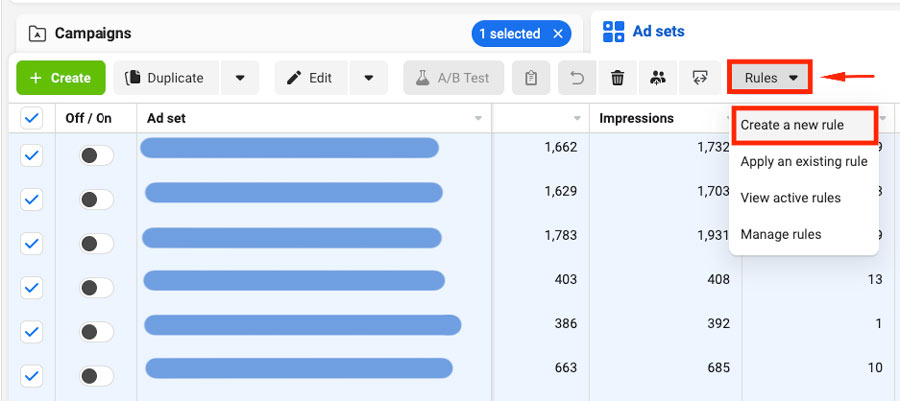
My setup consists of seven rules.
Four rules prevent ad sets from overspending; two rules automatically turn back on the ad sets if a delayed conversion comes in, and 1 rule for automatic scaling.
OFF RULES
Rule 1 // OFF
Spend > CPA (or 1.1-1.5 x CPA — you choose)
Events < 1
Time range: Today
Purpose: if the day started poorly, better not to spend on this ad set. We’d switch it back later if lifetime performance suits this ad set.
Rule 2 // OFF
Spend > CPA (or 1.1-1.5 x CPA — you choose)
Events < 1
Time range: Lifetime
Purpose: turning off if the ad set performance is dropping down and with little to no chances of recovery.
Rule 3 // OFF
CPA > Payout
Events > 0
Time range: Today
Purpose: if you’ve had conversions, but they’re expensive, it’s better to turn them off and stop spending.
Rule 4 // OFF
CPA > Payout
Events > 0
Time range: 7 days, including today
Purpose: same for the last week
ON RULES
Rule 5 // ON
CPA < (Payout – 0.01)
Events > 0
Time range: Today
Purpose: in case you had a delayed conversion.
Rule 6 // ON
CPA < (Payout – 0.01)
Events > 0
Time range: 7 days, including today
Schedule: custom time – every day from 00:00 to 00:30
Purpose: every night, we give a chance to ad sets that we turned off but after it receives a conversion.
SCALING RULES
Automated Rules For Facebook Ads Scaling
Automatically increase the budget rules.
Increase daily budget by 25% if Cost per Result doesn’t exceed $10. The maximum daily cap budget is set to $1000.
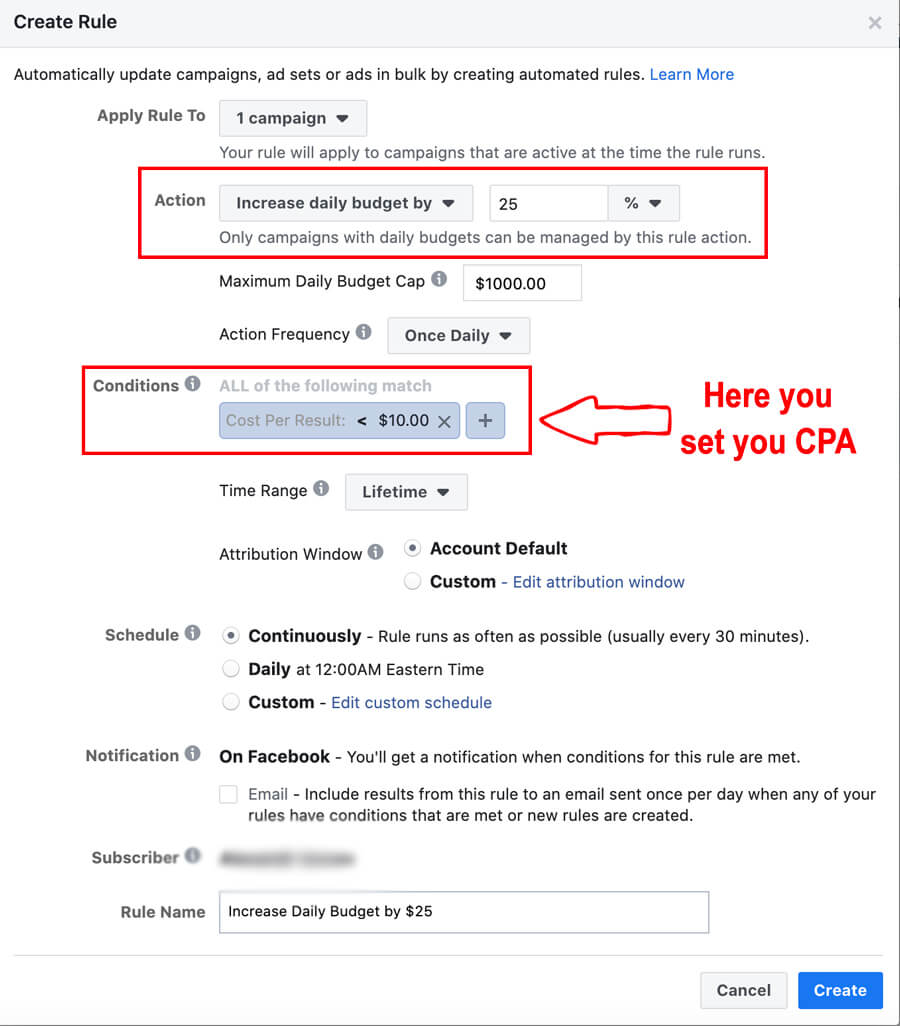
Another example of automated rules scaling for an Ad set budget optimization (ABO) campaign.
Navigate to your Facebook campaign’s Ad set level ➜ Select ad sets for which you’d like to apply automated rules ➜ Click on the Rules menu ➜ Select Create a new rule
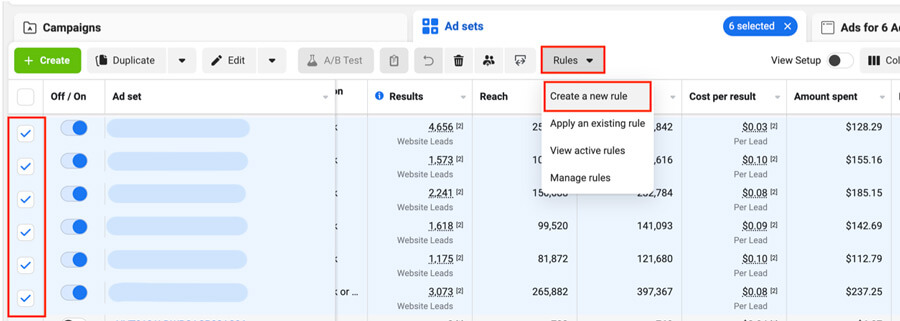
Select Custom rule ➜ Click Next

Set the rule as in the example below ➜ Click Create
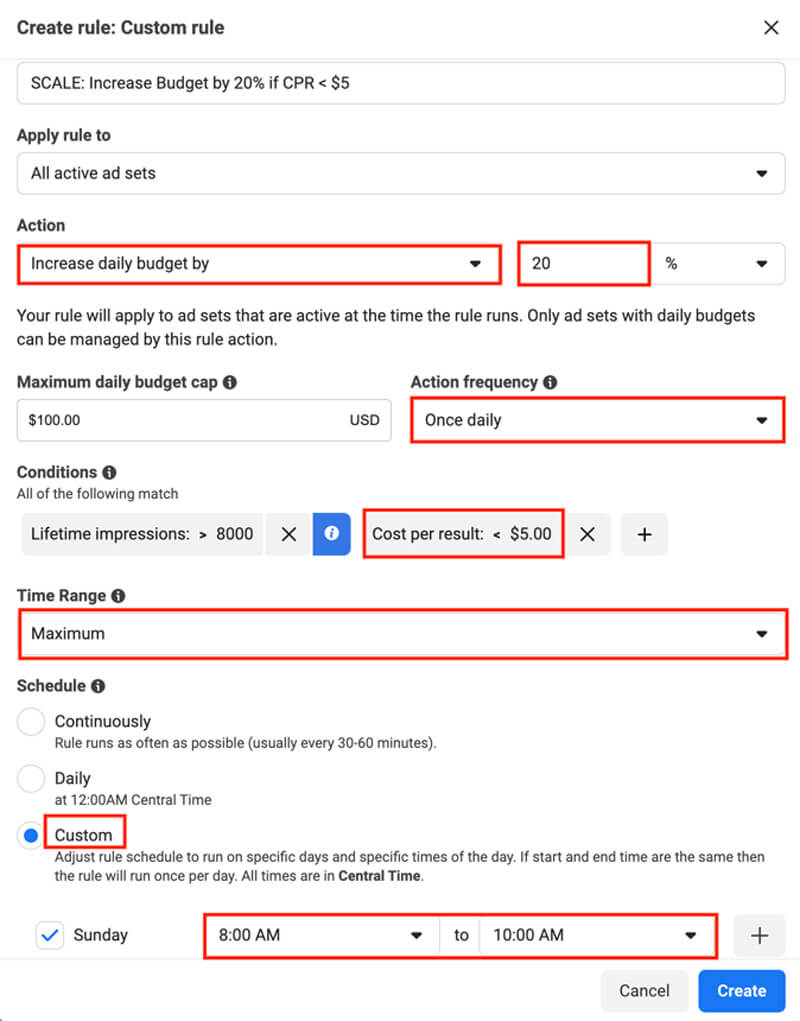
Detailed Scaling Rule settings:
- Action: Increase daily budget by 20%
- Action frequency: Once daily
- Maximum daily budget cap: depends on your goals; in this example, we’ll set $100 per ad set. So when our ad set reaches $100, the automated scaling will stop.
- Conditions: Cost per result is less than $5
- Time range: Maximum (it means that our condition – CPR < $5, should correspond to the all-time period)
- Schedule: Custom (we would like the rule to be applied from 8:00 AM to 10:00 AM each day)
If you’re looking to avoid all the negative consequences of the Facebook advertising platform and to profit more consistently with the most powerful ads platform on the planet, we strongly recommend checking our Complete Guide to Facebook Ads Campaigns.
P.S. I’d sure love to hear what you think about this post! Drop a line in the comment section below and share your thoughts or questions.
Cheers



Hi, thank you for this post. What is “Payout” in your case?
Hey Evgeniy, thanks for reaching out. In this case, the payout is $10